Online Directory
Our Church is Not a Building, It’s Our Church Family
HOW TO ACCESS YOUR MEMBER PORTAL AND THE ONLINE DIRECTORY
Holy Trinity uses Servant Keeper to organize information about our parishioners. We recently added Servant Keeper Cloud, allowing password- protected access to an online member directory and personal giving records.
1. MEMBER PORTAL
WHAT IS IT? The Member Portal allows you to view and update your personal information and track your contributions to Holy Trinity.
HOW DO I ACCESS IT? All parishioners with an email address in Servant Keeper received an invitation via email. Follow the link and create a password. Or, if you did not receive an invitation, simply use the link below and click on “haven’t registered yet” to set-up your account. If you are new to Holy Trinity, or have any problems registering, please call the Parish Administrator at 732.254.1734.
Once you have created a password, you can access the member portal at any time by clicking the link below:
www.servantkeeper.com/member-portal/HolyTrinitySR
Bookmark this page in your browser for easy access.
Once logged-in, you can upload a picture, change your contact information and customize your settings. You can control what fellow parishioners see in the online directory. For example, if you prefer your phone number to be unlisted, you can simply check the box that says “unlisted” in your profile. This information is ONLY viewable by your fellow parishioners via the online directory. We encourage you to upload a photo!
This is what the login page looks like:
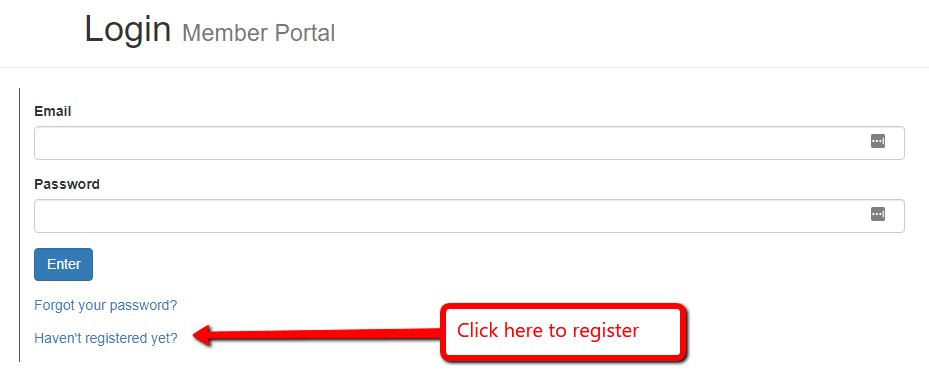
2. Online Directory
WHAT IS IT? The online directory contains contact information for parishioners of Holy Trinity. This directory is password protected, only your fellow parishioners can view the information. Giving records are NOT viewable. If you wish to be removed from the directory, contact the Parish Administrator or log-in to the member portal and update your settings.
HOW DO I ACCESS IT? You need to know Holy Trinity’s password to access the directory (this is NOT the password you created for the Member Portal). The password has been sent to parishioners, but if you are new to us or need a reminder, please call the Parish Administrator at 732.254.1734. Click on the link below and enter the password:
This is what the login page looks like:
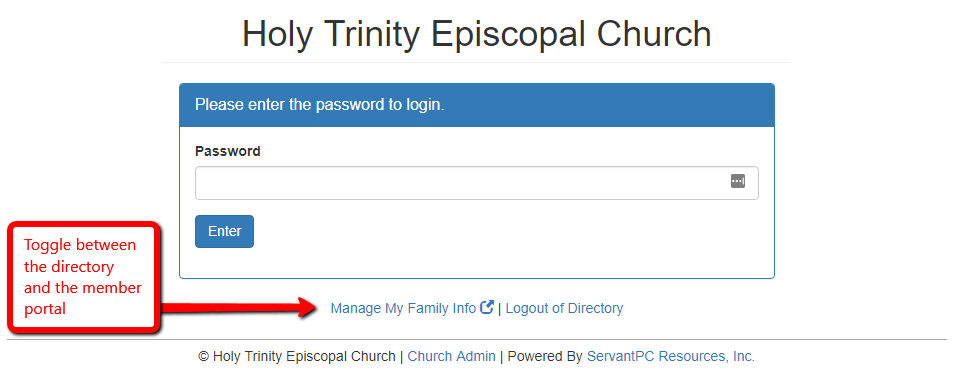
CREATE A SHORTCUT ON YOUR SMARTPHONE OR TABLET!
Creating a Shortcut to the Online Directory on your Phone/Tablet – Android
- On your smart phone or tablet, open the Chrome browser.
- Go to your organization’s Online Directory (https://servantkeeper.com/directory/HolyTrinitySR).
NOTE: You can verify the link to your Online Directory by logging in to the SK Online Office and looking on the “Share” tab found under “Control Panels” > “Directory”. - Select the 3 dots in the top right-hand corner of your browser.
- Choose the “Add to Home Screen” option.
- On the “Add to Home screen” window, type the name you’d like to give your shortcut (or keep the default name). Click [Add] to continue.
- You will now see a new shortcut on your device’s home screen labeled with the name you entered in the previous step.
- Use this icon to open the SK Online Directory.
Creating a Shortcut to the Online Directory on your Phone/Tablet – Apple
- On your smart phone or tablet, open the Safari browser. NOTE: You can verify the link to your Online Directory by logging in to the SK Online Office and looking on the “Share” tab found under “Control Panels” > “Directory”.
- Go to your organization’s Online Directory (https://servantkeeper.com/directory/HolyTrinitySR).
- Select the share icon at the bottom of the screen.
- Choose the “Add to Home Screen” option.
- On the “Add to Home” window, type the name you’d like to give your shortcut (or keep the default name). Click [Add] to continue.
- You will now see a new shortcut on your device’s home screen labeled with the name you entered in the previous step. Use this icon to open the SK Online Directory.
Still need help? Contact Stephanie in the office Mon-Fri, 9–1, at (732) 254-1734
